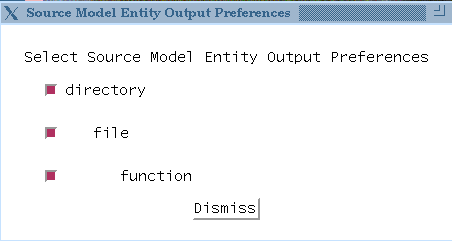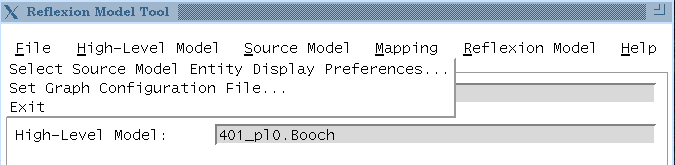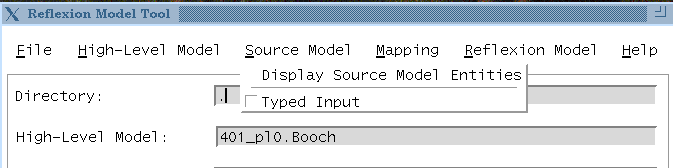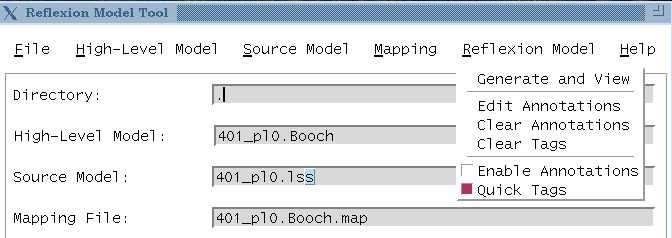RMTool: User Interface Menu Bar
RMTool: User Interface Menu Bar
The contents of each of the file menu buttons are described below.
For faster access, try one of these links:
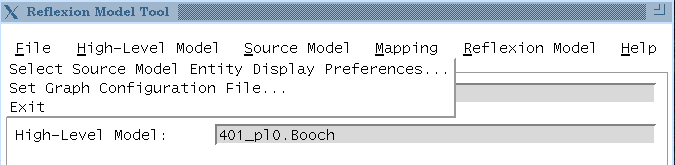
The File menu provides access to:
- Select Source Model Entity Display
Preferences. Selecting this menu item pops up a window with
the current keywords available for naming source model entities. The
keywords available are dependent upon the Language selected in the main window of the RMTool. For example, if the
language "C" is selected, the following window may appear:
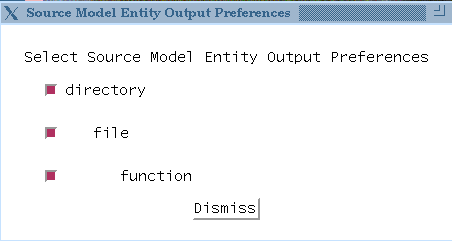
indicating that the keywords "directory", "file" and/or "function" may be
used to name source model entities. A keyword may be toggled on (red box)
or off. The information about which keywords are on and off is used to
determine the amount of information displayed about source model entities
in windows popped-up during a session of the RMTool. The selection only
affects windows popped-up after the selection.
- Set Graph Configuration File . Selecting this menu
item brings up a dialog in which the user may enter the name of a configuration file describing how to
display high-level models and reflexion models.
- Exit. Selecting this menu item causes the tool to exit.
Exiting the tool using this menu item will clean up any temporary
files created in the /tmp directory (Unix platforms).

The High-Level Model menu provides access to:
- View. Selecting this menu item brings up a
graphical display of the high-level model that is specified textually
in the High-Level Model file named in the main
window of the RMTool. A new window is spawned for the graphical
display. Pressing the left mouse button in that window will provide
access to a background menu (for printing, etc.).
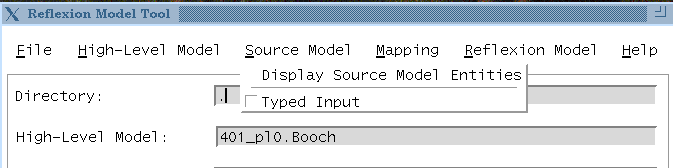
The Source Model menu provides access to:
- Display Source Model Entities. Selecting this menu item
pops up a window with a list of all entities in the source model. The
kind of information that is displayed may be controlled by setting the
Source Model Entity Display Preferences described
above.
- Typed Input. Selecting this menu item
changes the meaning of the Source Model file specified in the main window of the RMTool. When Typed Input is
selected, the Source Model file is assumed to
contain a specification of the locations of typed source model
input. See the Source Model (Typed)
information for more details.

The Mapping menu provides access to:
- Edit. Selecting this menu item brings up an editor on
the Mapping File specified in the main window of
the RMTool. The editor used is defined by the EDITOR environment
variable.
- Display Mapped and Unmapped Entities. Selecting this
menu item brings up two windows. One window contains a
cross-reference list of the source model entities mapped and their
associated high-level model entities. The second window contains a
list of all unmapped source model entities. The amount of information
displayed may be controlled by setting the Source
Model Entity Display Preferences (see above).
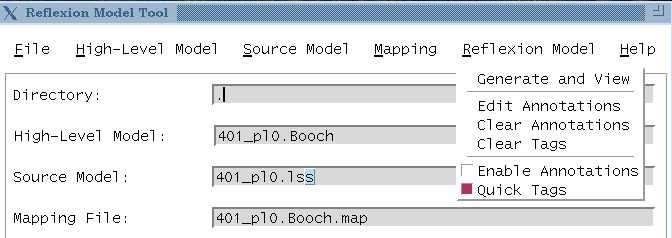
The Reflexion Model menu provides access to:
- Generate and View. Selecting this menu item computes and
displays a Reflexion Model. In the display of the Reflexion Model,
the left mouse button may be used to select and perform commands on
arcs. The left mouse button may also be pressed in the background of
the window to access a background menu.
- Edit Annotations. Selecting this menu item brings up an
editor on the annotations file. See the page on annotations for more details. The editor is
selected based on the value of the EDITOR environment
variable.
- Clear Annotations. Selecting this menu item erases the
annotations file.
- Clear Tags. This commands clears the tags file. See
the page on tags for more details.
- Enable Annotations. This option must be selected (red
box) for the annotations file to be considered during the computation
of a Reflexion Model.
- Quick Tags. This option, when selected (red box),
performs tagging based on the names of arcs in the high-level model
and does not consider the underlying source model values.
See the page on tags for more details.
The Help menu provides a brief description of the menus.
 Back to the RMTool User Interface
home page.
Back to the RMTool User Interface
home page.
Last modified: June 28, 1996
Gail Murphy
murphy@cs.ubc.ca